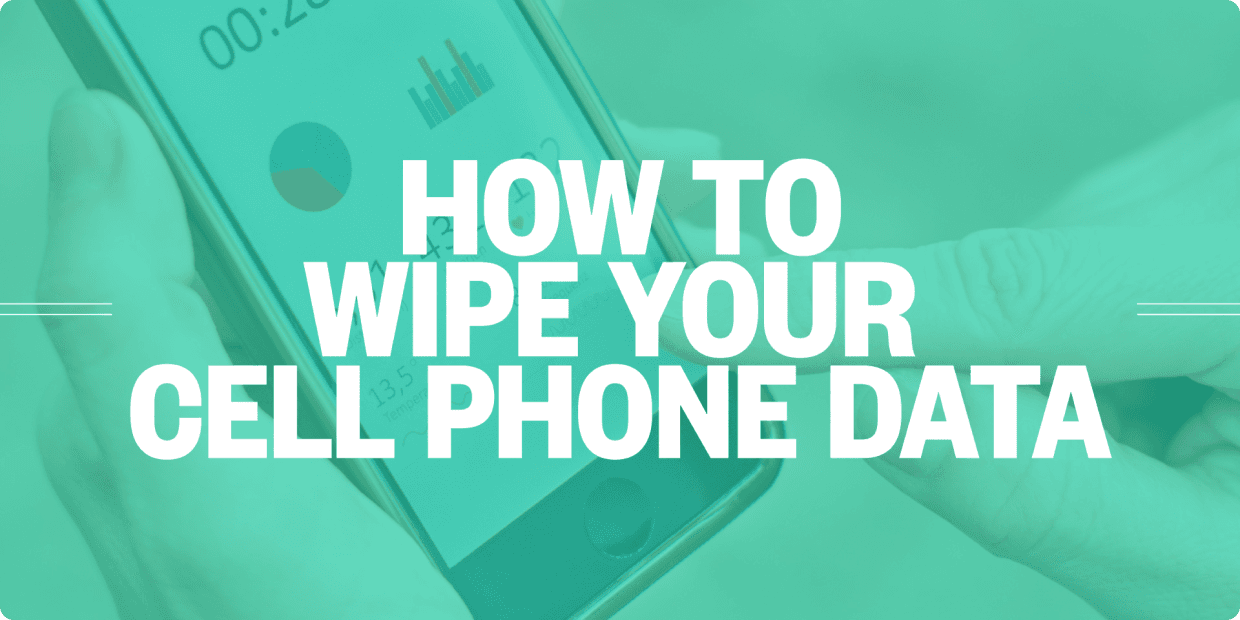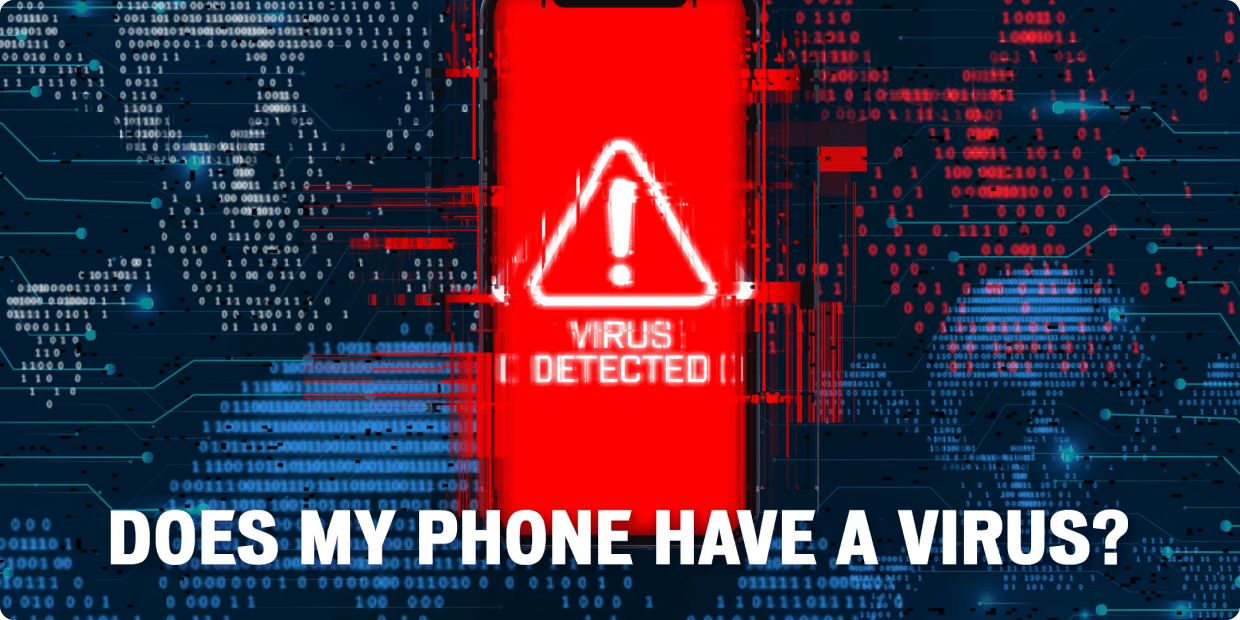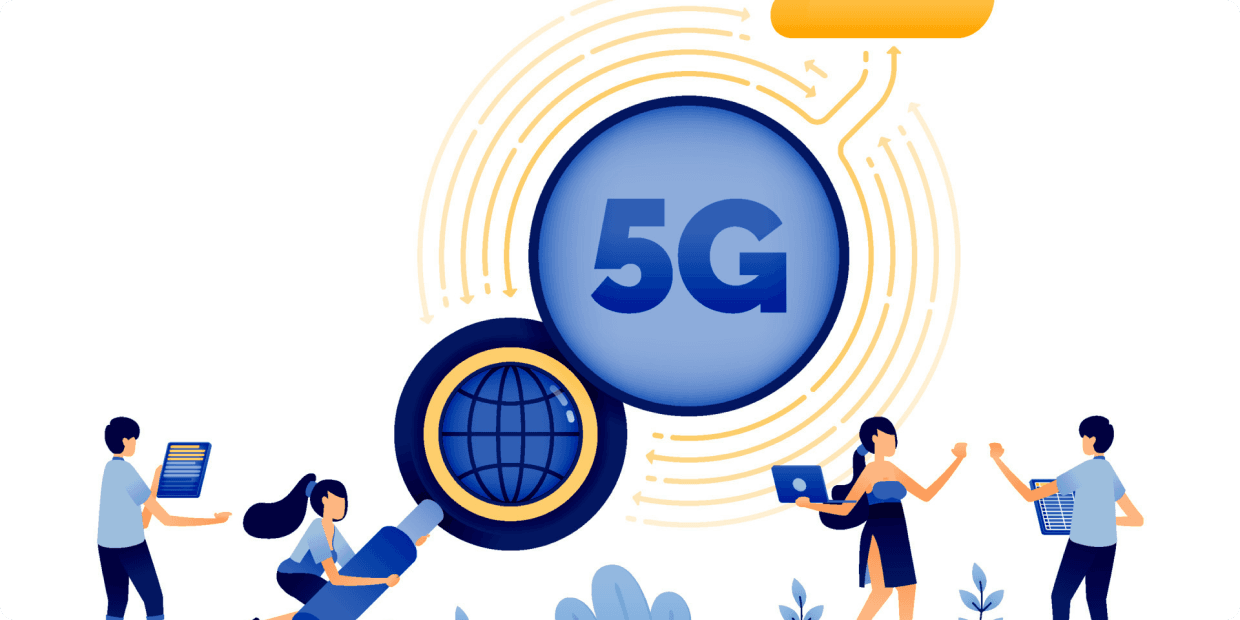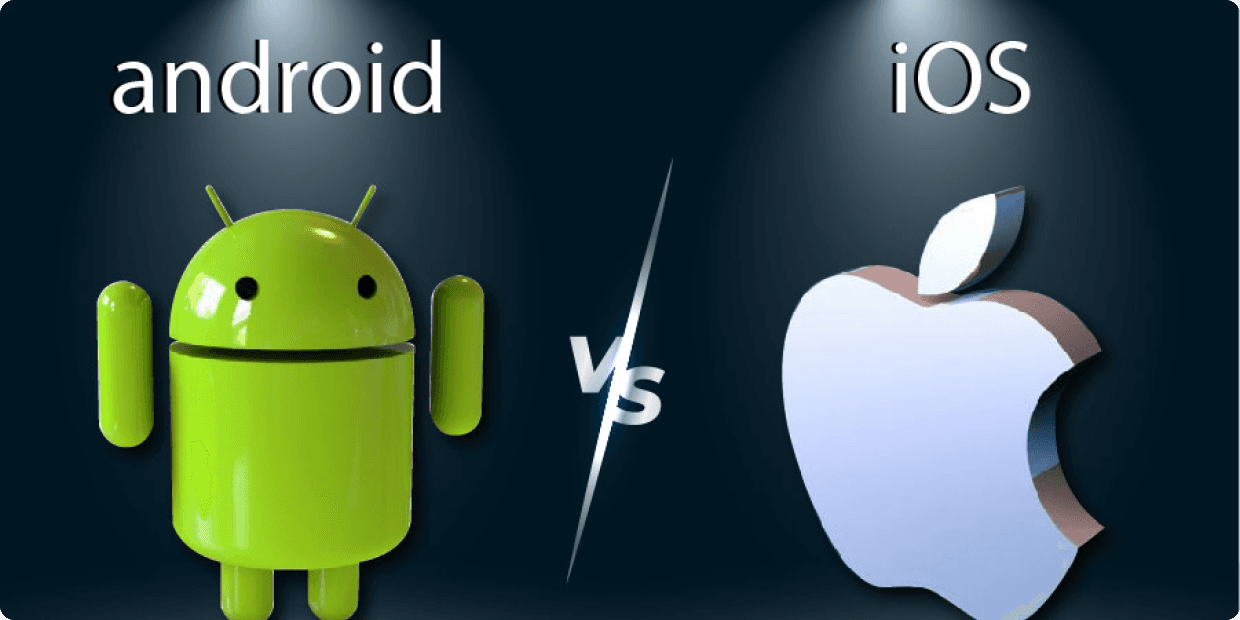How to make your phone fast
Date: 07th Dec 2023

In today's fast-paced world, a slow and sluggish smartphone can be incredibly frustrating. If you find your phone's performance lagging or apps taking forever to load, there are several steps you can take to make your phone faster and more responsive. Here are some valuable tips for optimizing your smartphone's performance:
- Clear Cache and Junk Files: Over time, your phone accumulates cache and junk files that can slow down its performance. Go to your device's settings and find the option to clear cache and junk files for individual apps or use a dedicated cleaning app to streamline this process.
- Uninstall Unused Apps: Take a look at your app collection and identify those you no longer use. Uninstalling unnecessary apps can free up storage space and reduce background processes, which can help improve your phone's speed.
- Update Your Operating System: Ensure that your phone's operating system is up to date. Manufacturers release updates to fix bugs, improve performance, and enhance security. Regularly check for system updates and install them as they become available.
- Optimize Background Processes: Some apps run continuously in the background, consuming valuable resources. Review your app settings and disable background processes for apps that don't require constant updates, like social media apps.
- Disable Animations and Transitions: Animations and transition effects may look appealing, but they can slow down your phone. In your device's settings, look for options to reduce or turn off these visual effects for a snappier experience.
- Manage Widgets and Live Wallpapers: Widgets and live wallpapers can be fun and functional but can also consume CPU and battery power. Limit the number of widgets and avoid live wallpapers to improve performance.
- Monitor Storage Space: Running out of storage can lead to performance issues. Regularly check your phone's storage status and delete or move files to a cloud storage service or an external device if you're running low.
- Restrict Background Data: Certain apps use background data for activities like syncing, updates, and notifications. You can restrict background data usage for individual apps in your device's settings to save bandwidth and improve performance.
- Disable or Remove Bloatware: Many phones come pre-installed with bloatware – apps that you may not need or want. Check if your phone allows you to disable or uninstall these apps to free up resources.
- Factory Reset as a Last Resort: If your phone's performance remains sluggish despite trying all the above steps, consider performing a factory reset. This will wipe your device clean and return it to its original state. Make sure to back up your data before doing this.
- Use a High-Speed Memory Card: If your phone supports expandable storage, consider using a high-speed microSD card to improve app loading times and overall performance.
Remember that the impact of these tips may vary depending on your phone's hardware and software. Older devices may not experience as significant an improvement as newer ones, but these steps can still help optimize performance to some extent. By following these suggestions, you can enjoy a faster and more responsive smartphone experience, making your daily tasks and activities more efficient and enjoyable.

Recent Posts





Popular Posts