How to test a used phone before you buy it
Date: 12th Nov 2023

Buying a used phone can be a cost-effective way to get a quality device, but it comes with certain risks. To ensure you're getting your money's worth and avoiding potential issues, it's crucial to thoroughly test a used phone before making the purchase. Here's a step-by-step guide on how to do it:
- Check the Physical Condition: Begin by inspecting the phone's physical condition. Look for scratches, dents, or cracks on the screen, body, and camera lens. Cosmetic issues may not affect functionality but can impact the device's value and your overall satisfaction.
- Turn It On and Off: Power on the phone to ensure it starts up without any issues. Test the power button, and then turn off the device to confirm it shuts down correctly.
- Screen Inspection: Carefully examine the screen for dead pixels, discoloration, or irregularities. Open a white background to help identify any screen imperfections.
- Touchscreen Responsiveness: Test the touchscreen's responsiveness by tapping and swiping across the screen. Verify that there are no dead zones or areas where the screen doesn't register your touch.
- Check for Screen Burn-In: Display a solid color or a white image to check for screen burn-in, which may appear as ghostly remnants of previous images, icons, or menus.
- Audio and Speakers: Test the phone's audio capabilities. Make a test call to check the earpiece speaker's clarity and volume. Play music or video to assess the quality of the built-in speakers.
- Test the Microphone and Voice Recording: Record a voice memo or make a voice call to ensure the microphone is functioning correctly. Listen to the recording to check for audio quality.
- Test the Cameras: Open the camera app and take photos and videos using both the front and rear cameras. Inspect the image and video quality, focusing capabilities, and any issues with the camera's lens.
- Connectivity and Ports: Verify that Wi-Fi, Bluetooth, GPS, and mobile data connections work without interruption. Test all ports (charging, headphone, etc.) to ensure they function correctly.
- Battery Life: Assess the battery life by using the phone for a few hours, running apps, browsing the web, and making calls. Monitor the battery percentage to see if it drains unusually fast.
- Test Buttons and Hardware Controls: Ensure that physical buttons (volume, power, home, etc.) work as expected. Test any additional hardware controls, such as fingerprint sensors or face recognition.
- Check for Software Issues: Navigate through the phone's settings and menus to check for software issues or unusual behaviors. Look for app crashes, slow performance, or error messages.
- Confirm Software Version: Verify the phone's software version and ensure it's up to date. Outdated software may lack essential security updates and features.
- Verify the IMEI or Serial Number: Request the phone's IMEI or serial number and cross-reference it with an online IMEI checker to confirm its authenticity and check for any reports of loss or theft.
- Test SIM Card Compatibility: If possible, insert your SIM card to confirm compatibility and ensure the phone can connect to your mobile network.
- Factory Reset: Ask the seller to perform a factory reset to erase all personal data and ensure the phone is in a clean state. Set up the phone from scratch to test its functionality as a new user would.
- Check for a Clean ESN/IMEI: Verify that the phone has a clean ESN/IMEI to ensure it's not blacklisted or associated with unpaid bills or fraud.
- Documentation and Accessories: Confirm that the phone comes with any original accessories, such as chargers, headphones, or the original box. Additionally, inquire about any included documentation like manuals or warranty cards.
- Negotiate the Price: Based on your findings, negotiate the price with the seller if you discover any issues that affect the phone's value or performance.
By following these steps, you can thoroughly test a used phone to ensure it meets your expectations and is free from any significant defects or issues. Remember to trust your instincts and proceed with caution if something doesn't seem right during the testing process. A careful evaluation will help you make an informed decision and avoid potential pitfalls when buying a used phone.

Posted by - Sahil
Status: Approved
12th Nov 2023
Recent Posts

Test Blog Title
1st Jan 2026

Top 5 Websites to Sell Your Used Phones in India
5th Aug 2024

Things to Consider While Buying Your Secondary Phone
5th Aug 2024

How to Maintain Your Used Phone
5th Aug 2024

When Should You Buy a Phone for Your Kid?
5th Aug 2024
Popular Posts

Things to Check Before Buying a Used Phone
4236 views

How to Transfer Data from Android to iPhone?
3140 views

How to make your phone fast
2985 views

Common Myths About Refurbished Mobiles.
2924 views
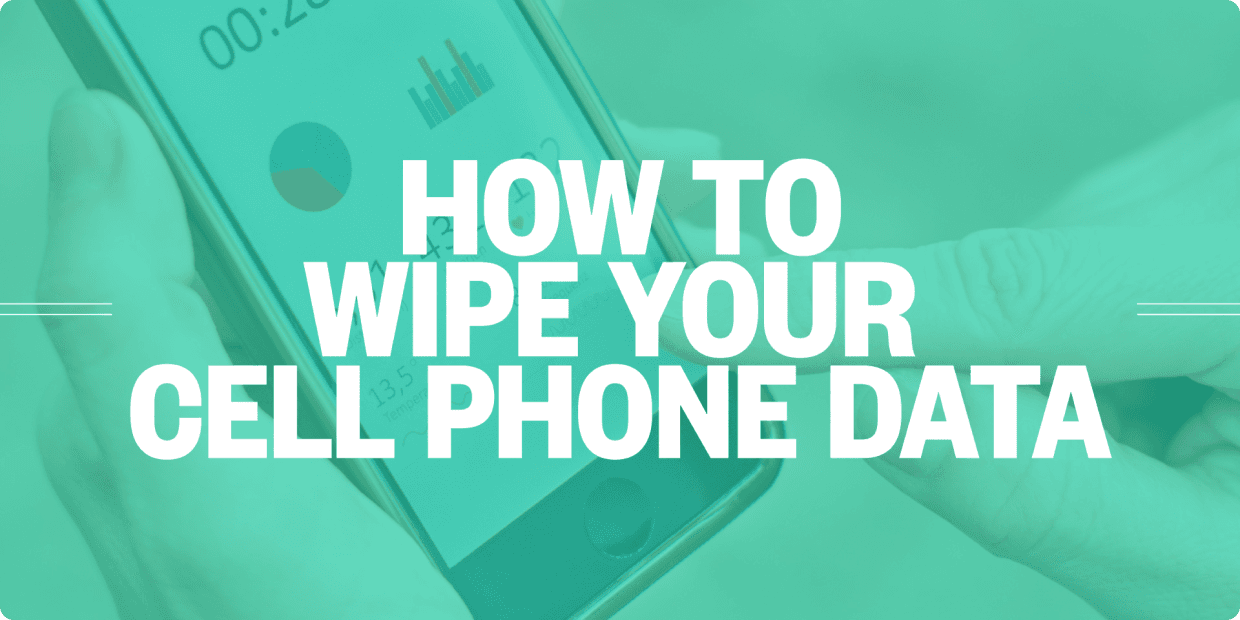
How to erase your data from your old phone before you sell it
2866 views

How to identify and avoid scams when buying or selling a used phone
2650 views

Maximise the resale value of your old device
2362 views

Buy the best-refurbished phones this Diwali
2199 views

Pros and Cons of Buying a Second Hand Phone
2127 views

Privacy Concerns in Mobile Apps: What You Need to Know
2093 views

Buyer’s Guide to Used Mobile Phones
2066 views

How to Choose the Right Mobile Phone for Your Needs
2045 views
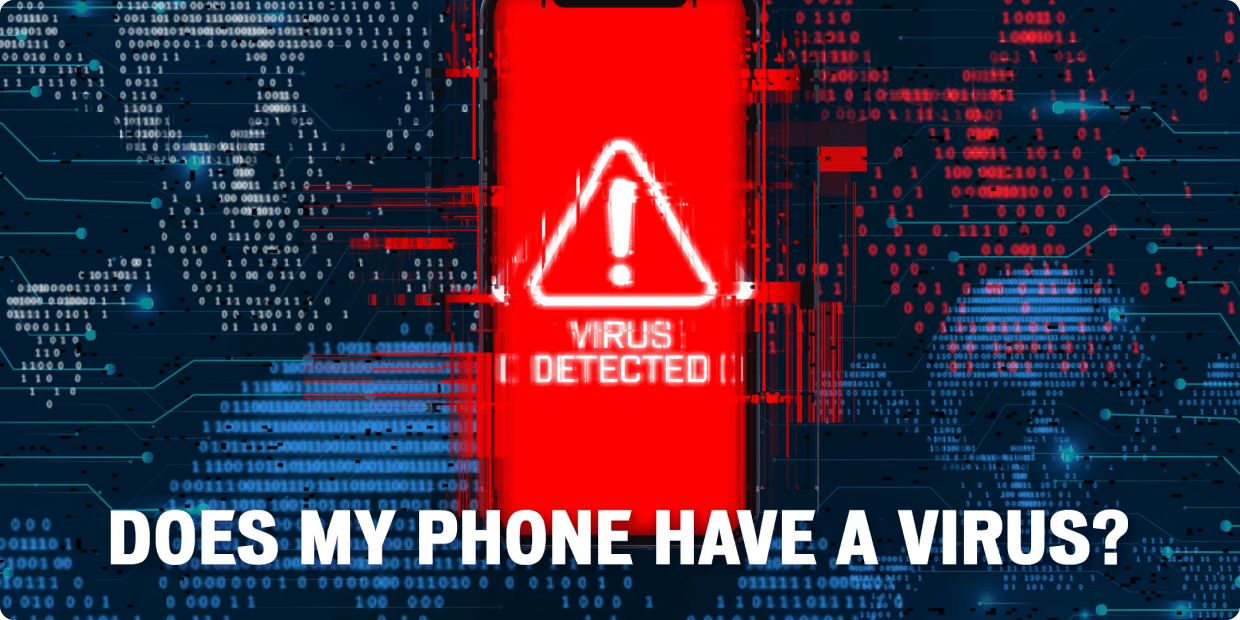
Securing Your Mobile Device Against Malware and Viruses
2029 views

What to look for when buying a used phone
1921 views

Planning to Buy a Used Phone? Know the Pros and Consx
1920 views

How to choose the Best Refurbished Mobile Phone
1814 views
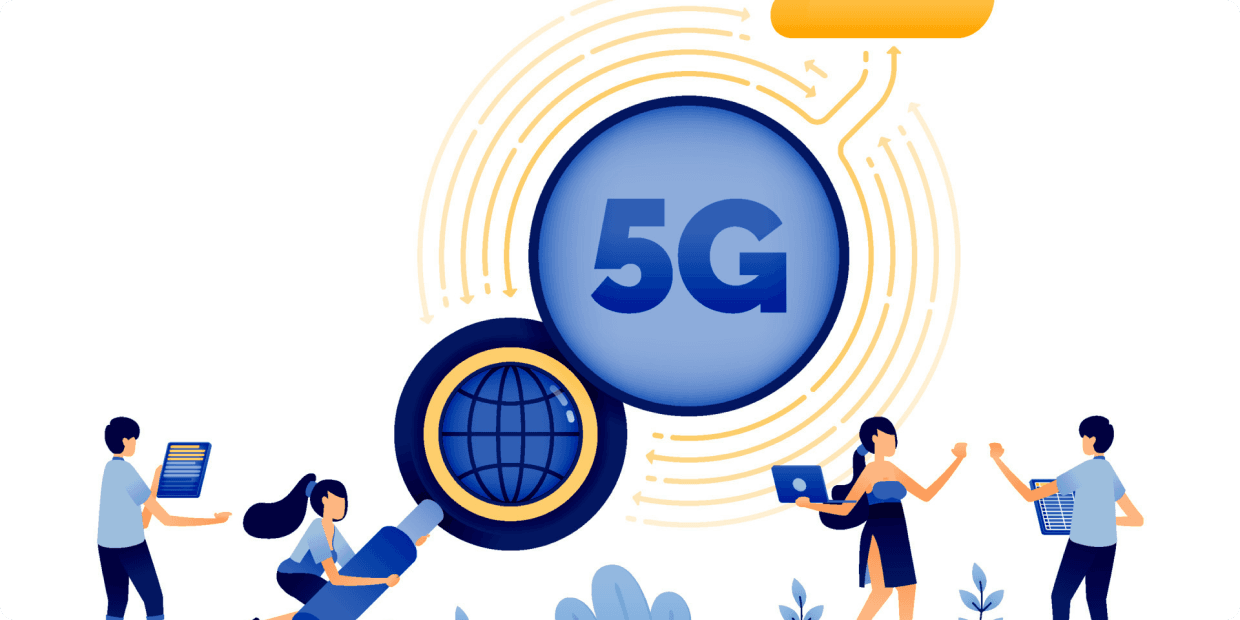
5G-Ready Phones: What You Need to Know Before You Upgrade?
1742 views

Choosing the Right Phone Case for Maximum Protection
1742 views
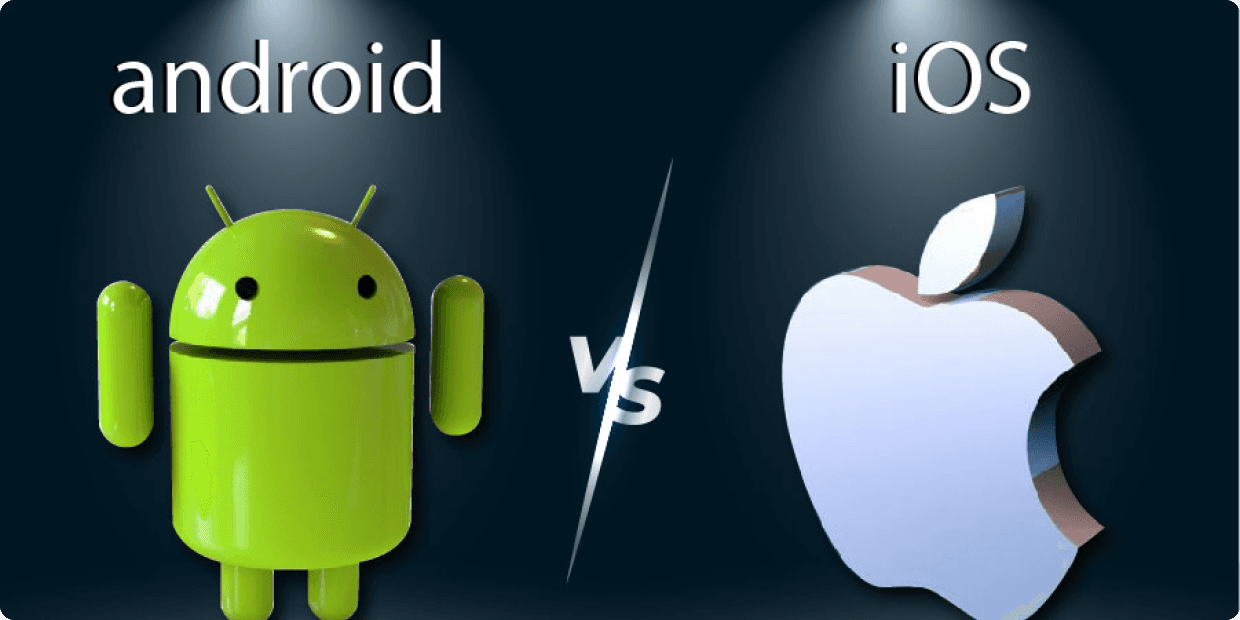
Comparing iOS and Android: Which Mobile Operating System Is Right for You
1718 views

Buy the Best Phones at Best prices during Online Sales
1697 views

Top 5 must-have Smartphone Accessories
1689 views

Fake Iphone Check
1687 views

Mobile Phone Camera Lenses: Enhancing Your Photography Skills
1631 views

Top 3 Methods to Backup your Iphone
1603 views

Transfer Contacts from Android to Iphone
1592 views

Advantages of buying a used phone
1515 views
No comments yet