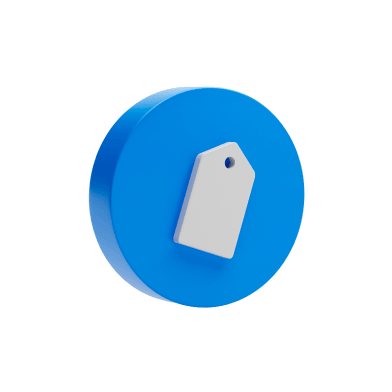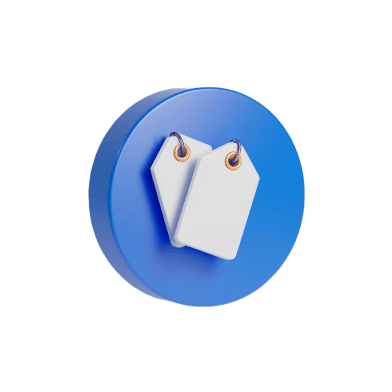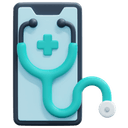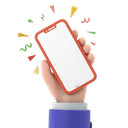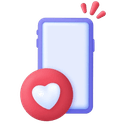Buy & Sell Phones Online – Fast & Easy | ORUphones
Top brands
Save Money
Buy directly from sellers, i.e, No Middleman
Correct Resale Value
AI Recommendations for best resale value
Verified Mobiles
Our verified devices (50+ tests) ensure device quality
Compare & Buy
Compare deals on used phones from multiple sellers
Explore Our Top Delhi Mobile Markets
Check out these videos
Customer Reviews
28 February 2024
ORUphones isn't just an app; it's a revolution in the second-hand phone marketplace. Its features, like real-time chat and secure payment options, make it a clear winner when compared to the outdated methods on OLX
26 February 2024
I appreciate how ORUphones goes beyond just listings with its price comparison feature. It adds an extra layer of convenience, allowing me to make well-informed choices while shopping for second-hand phones
28 February 2024
ORUphones doesn't just compete with OLX; it excels. The platform's streamlined process, intuitive navigation, and emphasis on user trust redefine the standards for second-hand phone transactions
28 February 2024
ORUphones has truly outshined its competitors; its user-friendly interface and advanced features make selling and buying second-hand phones a seamless experience, setting it leagues ahead of platforms like OLX
Explore Used Phones Across India
Location (Buy used phones) :
Used Mobile Phones in Delhi |Used Mobile Phones in Hyderabad |Used Mobile Phones in Bengaluru |Used Mobile Phones in Mumbai |Used Mobile Phones in Chennai |Used Mobile Phones in Pune |Used Mobile Phones in Kolkata |Used Mobile Phones in Coimbatore |Used Mobile Phones in Ahmedabad |Used Mobile Phones in Jaipur |Used Mobile Phones in Thiruvananthapuram |Used Mobile Phones in Kochi |Used Mobile Phones in Chandigarh |Used Mobile Phones in Lucknow |Used Mobile Phones in Ludhiana |Used Mobile Phones in Nagpur |Used Mobile Phones in Surat |Used Mobile Phones in Gurgaon |Used Mobile Phones in Indore |Used Mobile Phones in Bhopal |Used Mobile Phones in Patna |Used Mobile Phones in Guwahati |Used Mobile Phones in Vijayawada |Used Mobile Phones in Thrissur |Used Mobile Phones in Kozhikode |Used Mobile Phones in Visakhapatnam |Used Mobile Phones in Kottayam |Used Mobile Phones in Vadodara |Used Mobile Phones in Amritsar |Used Mobile Phones in Kollam |Make :
Used iPhone Mobile Phones |Used Samsung Mobile Phones |Used Mi Mobile Phones |Used Vivo Mobile Phones |Used One Plus Mobile Phones |Used Oppo Mobile Phones |Used Realme Mobile Phones |Used Motorola Mobile Phones |Used Google Pixel Mobile Phones |Used Techno Mobile Phones |Used Nokia Mobile Phones |Used Infinix Mobile Phones |Used Huawei Mobile Phones |Used Asus Mobile Phones |Used LG Mobile Phones |Used Sony Mobile Phones |Used Lava Mobile Phones |Used BlackBerry Mobile Phones |Used Micromax Mobile Phones |Budget :
Used Mobile Phones Under 3000 Rs |Used Mobile Phones Under 5000 Rs |Used Mobile Phones Under 8000 Rs |Used Mobile Phones Under 10000 Rs |Used Mobile Phones Under 13000 Rs |Used Mobile Phones Under 15000 Rs |Used Mobile Phones Under 18000 Rs |Used Mobile Phones Under 20000 Rs |Used Mobile Phones Under 23000 Rs |Used Mobile Phones Under 25000 Rs |Used Mobile Phones Under 28000 Rs |Sell Old Phone :
Sell Old iPhone Mobile Phones |Sell Old Samsung Mobile Phones |Sell Old Mi Mobile Phones |Sell Old Vivo Mobile Phones |Sell Old One Plus Mobile Phones |Sell Old Oppo Mobile Phones |Sell Old Realme Mobile Phones |Sell Old Motorola Mobile Phones |Sell Old Google Pixel Mobile Phones |Sell Old Techno Mobile Phones |Sell Old Nokia Mobile Phones |Sell Old Infinix Mobile Phones |Sell Old Huawei Mobile Phones |Sell Old Asus Mobile Phones |Sell Old LG Mobile Phones |Sell Old Sony Mobile Phones |Sell Old Lava Mobile Phones |Sell Old BlackBerry Mobile Phones |Sell Old Micromax Mobile Phones |Sell Second Hand Phone (Location):
Sell Old Mobile Phones in Delhi |Sell Old Mobile Phones in Hyderabad |Sell Old Mobile Phones in Bengaluru |Sell Old Mobile Phones in Mumbai |Sell Old Mobile Phones in Chennai |Sell Old Mobile Phones in Pune |Sell Old Mobile Phones in Kolkata |Sell Old Mobile Phones in Coimbatore |Sell Old Mobile Phones in Ahmedabad |Sell Old Mobile Phones in Jaipur |Sell Old Mobile Phones in Thiruvananthapuram |Sell Old Mobile Phones in Kochi |Sell Old Mobile Phones in Chandigarh |Sell Old Mobile Phones in Lucknow |Sell Old Mobile Phones in Ludhiana |Sell Old Mobile Phones in Nagpur |Sell Old Mobile Phones in Surat |Sell Old Mobile Phones in Gurgaon |Sell Old Mobile Phones in Indore |Sell Old Mobile Phones in Bhopal |Sell Old Mobile Phones in Patna |Sell Old Mobile Phones in Guwahati |Sell Old Mobile Phones in Vijayawada |Sell Old Mobile Phones in Thrissur |Sell Old Mobile Phones in Kozhikode |Sell Old Mobile Phones in Visakhapatnam |Sell Old Mobile Phones in Kottayam |Sell Old Mobile Phones in Vadodara |Sell Old Mobile Phones in Amritsar |Sell Old Mobile Phones in Kollam |Mobile comparison (Popular Locations) :
Compare mobile in Delhi |Compare mobile in Hyderabad |Compare mobile in Bengaluru |Compare mobile in Mumbai |Compare mobile in Chennai |Compare mobile in Pune |Compare mobile in Kolkata |Compare mobile in Coimbatore |Compare mobile in Ahmedabad |Compare mobile in Jaipur |Compare mobile in Thiruvananthapuram |Compare mobile in Kochi |Compare mobile in Chandigarh |Compare mobile in Lucknow |Compare mobile in Ludhiana |Compare mobile in Nagpur |Compare mobile in Surat |Compare mobile in Gurgaon |Compare mobile in Indore |Compare mobile in Bhopal |Compare mobile in Patna |Compare mobile in Guwahati |Compare mobile in Vijayawada |Compare mobile in Thrissur |Compare mobile in Kozhikode |Compare mobile in Visakhapatnam |Compare mobile in Kottayam |Compare mobile in Vadodara |Compare mobile in Amritsar |Compare mobile in Kollam |Mobile comparison :
Compare iPhone Mobile Phones |Compare Samsung Mobile Phones |Compare Mi Mobile Phones |Compare Vivo Mobile Phones |Compare One Plus Mobile Phones |Compare Oppo Mobile Phones |Compare Realme Mobile Phones |Compare Motorola Mobile Phones |Compare Google Pixel Mobile Phones |Compare Techno Mobile Phones |Compare Nokia Mobile Phones |Compare Infinix Mobile Phones |Compare Huawei Mobile Phones |Compare Asus Mobile Phones |Compare LG Mobile Phones |Compare Sony Mobile Phones |Compare Lava Mobile Phones |Compare BlackBerry Mobile Phones |Compare Micromax Mobile Phones |Frequently Asked Questions
To sell your old phone on ORUphones, follow these simple steps to get the best value for your device:
- Visit the ORUphones website and click the “Sell Now” button to start the process.
- Select your location and enter your device details, such as brand, model, and condition.
- Set your expected price based on ORUphones’ AI-powered price recommendation tool.
- Verify your device using the ORUphones app to earn an ORUverified badge, increasing buyer trust.
- Receive offers from verified buyers, arrange a meet-up at a convenient location, and complete the sale with secure payment.
Yes, it is safe to buy used phones on ORUphones. We have robust features in place to protect buyers and ensure a secure purchasing experience:
- Verified Sellers: All sellers on ORUphones are thoroughly verified before their listings are displayed, ensuring trust and reliability.
- Device Verification: Every device undergoes rigorous checks by ORUphones to confirm it is in full working condition before being listed for sale.
- Buyer Protection: ORUphones offers a comprehensive buyer protection policy to safeguard your purchase in case of any issues, providing peace of mind.
Selling your phone on ORUphones comes with several advantages, making it the ideal platform for a quick and profitable sale:
- Get the Best Price: ORUphones uses an AI-based algorithm to recommend the optimal price for your device, tailored to its condition and current market value.
- Sell Quickly: With a large pool of verified buyers, ORUphones ensures your device sells quickly and seamlessly.
- Hassle-Free Sales: ORUphones manages the entire sales process, from listing your device to verifying the buyer’s payment, for a stress-free experience.
You can check the condition of a used phone by using our comprehensive device grading system, which provides detailed information about the phone’s condition and functionality.
About OruPhones
Buy & Sell Second-Hand Mobile Phones Online – Safely & Smartly with ORUphones
India's #1 Trusted C2C Marketplace for Used Smartphones
Looking to buy a second hand mobile at the best price? Want to sell your old phone online without worrying about fraud or data theft?
ORUphones is your one-stop destination for buying and selling used mobile phones — including the latest 5G smartphones, refurbished iPhones, and budget-friendly second hand mobiles under your budget.
Risks of Buying Second-Hand Phones Online
Many people searching for a good deal on a second hand phone fall into common traps:
- Refurbished vs. Used Confusion: Some platforms sell used phones disguised as refurbished, charging you extra for no real added value.
- Classified Scams: On local classifieds, second hand mobile phones are often sold without verification — increasing the risk of buying stolen, fake, or non-functional devices.
- Low Resale Value for Sellers: Sellers using instant cash platforms often get only a fraction of their phone's value, while buyers pay heavy premiums.
ORUphones – The Safer, Smarter Solution
At ORUphones, we solve all of these problems with zero commission, no hidden fees, and maximum trust. Whether you're trying to sell your phone or buy a verified used smartphone, we make it safe, profitable, and hassle-free.
For Buyers: Get the Best Second-Hand Mobiles at Lowest Prices
Looking to buy a second hand mobile online? ORUphones helps you find devices that are:
- Verified for quality with 30+ tests, IMEI check
- Priced like classifieds, but with zero risk
- Locally available, so you can inspect and test before buying
- Popular searches:
Looking for budget deals? Explore:
- Second hand mobile under ₹5000
- Second hand phone under ₹10000
- Second hand phone under ₹15000
- Second hand phone under ₹20000
- Second hand phone under ₹25000
- Second hand phone under ₹30000
- Second hand phone under ₹35000
Whether you want to buy iPhone second hand, 128GB iPhone 15 second hand, or a 5G old phone, we’ve got you covered.
For Sellers: Maximize Cash, Minimize Risk
Want to sell old phone online but scared of fraud or losing your data? ORUphones lets you:
- Get maximum cash offers from real buyers
- Use our data wipe tool to securely erase all your information
- Avoid fraud and identity theft
- List your phone for free, directly connect with buyers, and sell second hand phones fast
Whether you're looking to sell your iPhone, Samsung, or even a Nokia old phone, ORUphones ensures you get the best price for your device.
Compare Prices with ORUphones’ Unique Tool
We’re not just a marketplace. We help you make smarter decisions.
- Use our price comparison tool to check the best second hand phone prices across multiple vendors.
- Find iphone 13 second hand price, or even iPhone 15 second hand under ₹20000, all in one place.
- Avoid paying extra by seeing real-time prices of used mobiles.
Compare, inspect, and buy or sell confidently — that’s the ORUphones way.
Powerful Features at Your Fingertips
- Free Listing: No fees, no commissions.
- Data Wipe Tool: Erase personal info permanently before selling.
- Device Health Check:30+ tests you can run from our app.
- IMEI Check:100% trust, zero guesswork.
- Instant Local Matchmaking: Find buyers and sellers near you.
Top Searched Phones on ORUphones
- iphone 13 second hand under 10,000
- iphone 15 pro second hand
- second hand 5g mobile under 5000
- iphone 14 pro second hand
- iphone x second hand under 5000
- iphone 15 second hand under 20,000
- iphone 16 pro second hand
- iphone 11 second hand under 10,000
Want to buy old phone online? Want to sell your phone near me? ORUphones gives you the local edge + national reach.
A Note to Buyers & Sellers
- Buyers: Don’t overpay for a refurbished phone — when you can get a verified second-hand iPhone or 5G phone at an amazing price, right in your locality.
- Sellers: Don’t settle for cheap quotes from middlemen. Sell directly to real buyers, get paid more, and protect your data.
Why risk your money or privacy on unreliable sites?
ORUphones – India's Most Trusted Platform to Buy & Sell Second-Hand Phones
Join thousands who already use ORUphones to:- Buy verified second hand phones online
- Sell used mobile phones for best price
- Compare prices of used iPhones and Androids
- Securely wipe old phones before selling
- Access 100% free tools to make smart buying and selling decisions