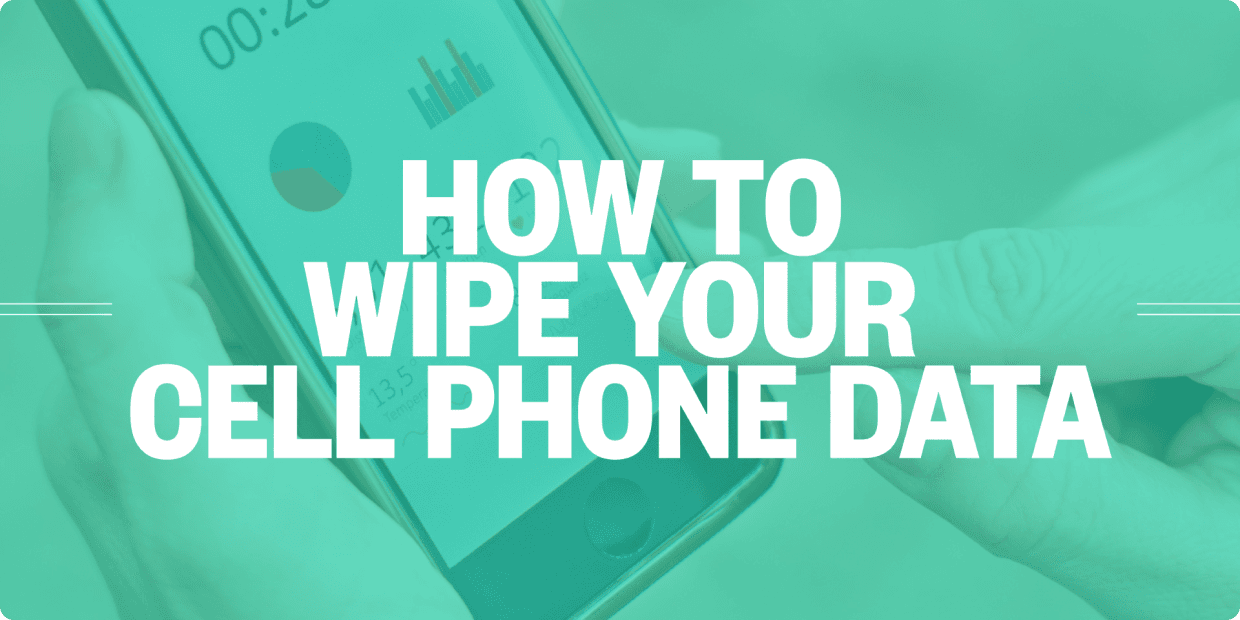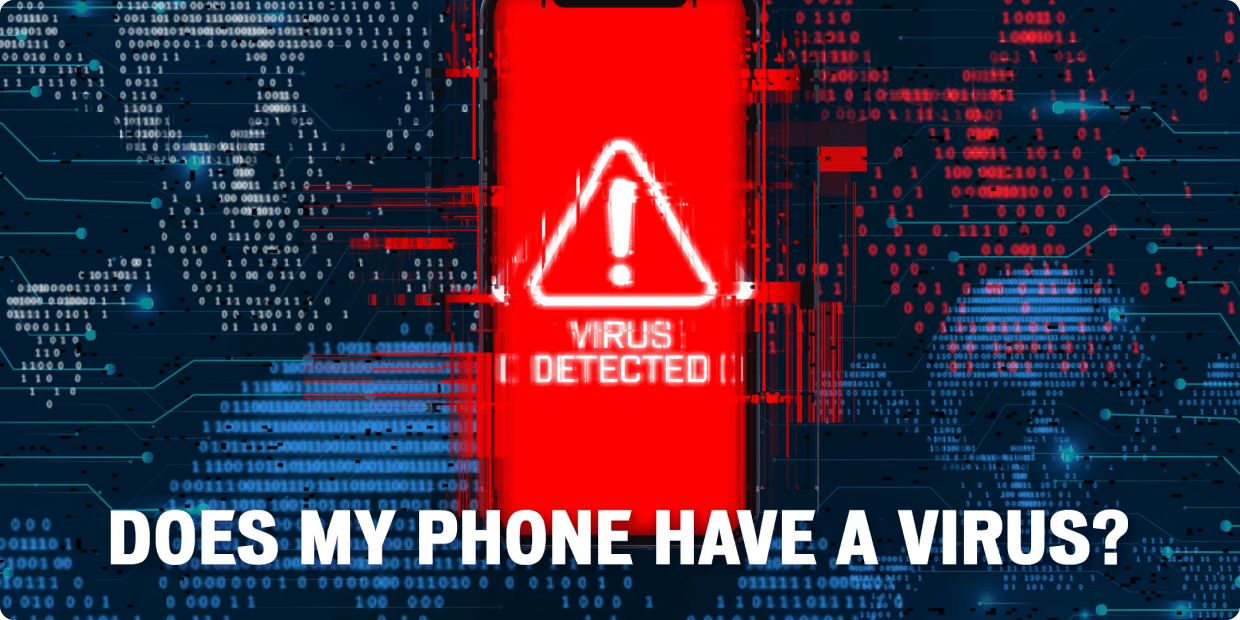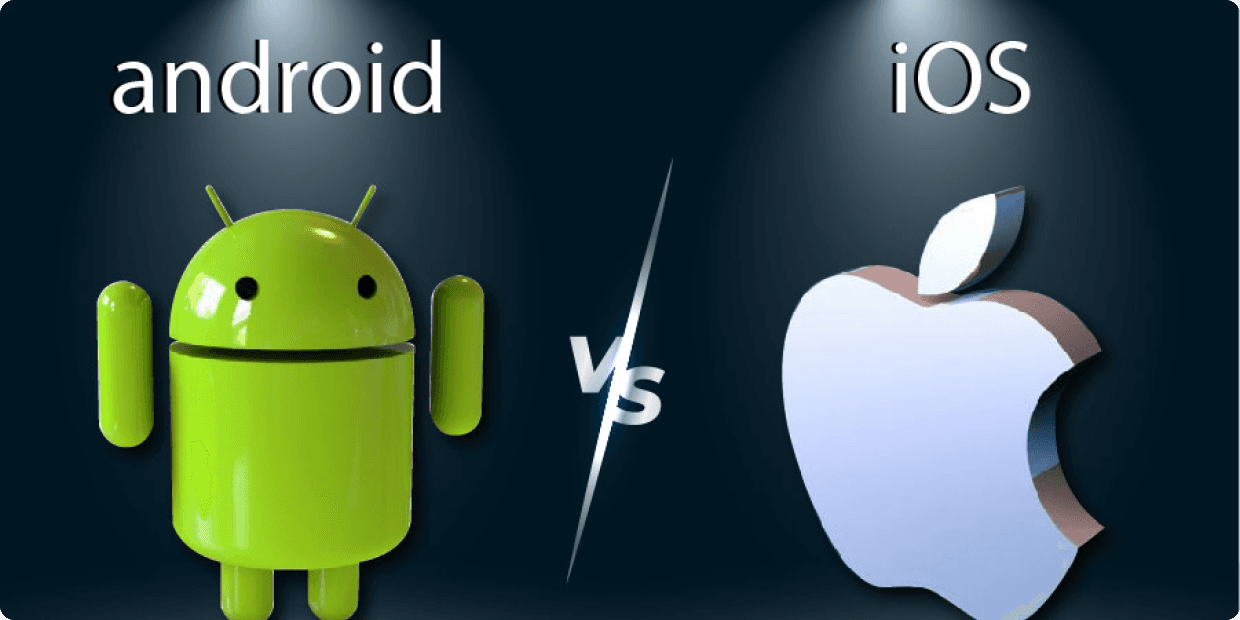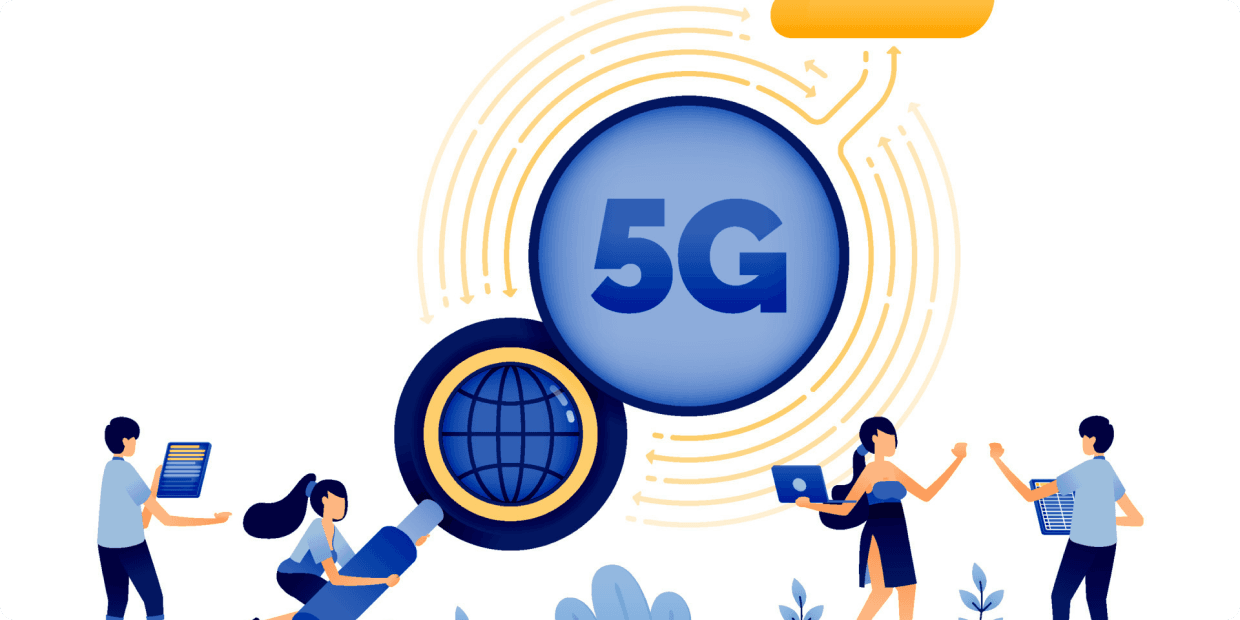How to Maintain Your Used Phone: Tips for Longevity and Performance
Welcome to our “Used Phone Maintenance 101” guide on keeping your used phone in top shape! Whether you’ve just bought a second-hand phone or have been using one for a while, these tips will help you maintain your device’s performance and extend its lifespan. Let’s dive in!
1. Keep Your Phone Clean
Dust and Dirt are Your Phone’s Enemies
- Regularly wipe your phone with a soft, lint-free cloth. The ideal would be microfiber cloths. A study by the Journal of Hospital Infection says that smartphones can harbor more bacteria than a toilet seat, emphasizing the importance of regular cleaning.
- Avoid using strong chemicals. A mixture of water and mild soap works well for most surfaces.
- For tough spots, slightly dampen the cloth but ensure moisture doesn’t enter the device.
Don’t Forget the Ports
- Clean the charging, headphone, and other ports gently. Use a toothpick, but be very cautious to avoid damage.
- Compressed air can also help remove debris. Spray short bursts and maintain a distance to prevent building up moisture.
2. Protect Your Screen
Invest in a Good Screen Protector
- Opt for tempered glass or high-quality plastic protectors. They can prevent scratches and absorb impact from falls.
- Replace the protector if it becomes chipped or overly scratched to ensure continued protection.
Use a Case
- Go for a case that offers a snug fit and covers all corners. Rubberized or silicone cases provide excellent shock absorption.
- Some cases offer additional features like raised edges to protect the screen and camera.
Fun Fact: According to a SquareTrade survey, 64% of smartphone owners have cracked their screens at least once. I’m sure that’s got you concerned about your device..
3. Manage Battery Health
Charge Smartly
- Lithium-ion batteries work best when kept between 20%-80%. Full discharges and charges can tire out the battery faster.
- Use battery-saving modes available on most smartphones to sustain battery life during the day.
- Studies indicate that high temperatures can reduce battery capacity by 20% in just a year, so keeping your phone cool is crucial for battery longevity.
Keep it Cool
- Excessive heat can massively depreciate battery health. Avoid leaving your phone in direct sunlight, in a car, or near heat sources.
- If your phone heats up during use, take breaks to let it cool down, especially when gaming or using intensive apps.
4. Software Updates
Stay Updated
- Software updates often include critical security patches and performance improvements. Set your phone to update automatically or regularly check for updates.
- Restart your phone occasionally to refresh the system and apply updates properly.
Delete Unnecessary Apps
- Unused apps take up space and may run background processes, slowing down your phone. Regularly review and uninstall apps you no longer need.
- Consider using lightweight alternatives for essential apps to save on storage and processing power.
5. Optimize Storage
Regularly Clear Cache
- Cached data helps apps load faster but can build up over time, taking up valuable space. Clear cache periodically through your phone’s settings.
- Be cautious not to clear all data for apps you use frequently, as it might reset preferences and saved states.
Use Cloud Services
- Services like Google Photos or iCloud offer automatic backups for photos and videos, freeing up local storage.
- Regularly move large files to cloud storage or an external device to keep your phone’s memory free.
Fun Fact: Deloitte’s study revealed that more than 80% of smartphone users back up their data to the cloud, making it a reliable method for storage optimization.
6. Handle with Care
Avoid Water Exposure
- Even if your phone is water-resistant, it’s not waterproof. Avoid submerging it in water and dry it off immediately if it gets wet.
- Consider using a waterproof case if you often find yourself near water.
Be Mindful of How You Carry It
- Use pockets or bags with secure compartments. Avoid back pockets to reduce the risk of sitting on and damaging your phone.
- For extra safety, use a wrist strap or phone lanyard when you’re on the go.
7. Regular Backups
Backup Your Data
- Regular backups ensure you don’t lose important information if something goes wrong. Set automatic backups to run at convenient times, like overnight.
- Use multiple backup methods for redundancy, such as cloud services and physical storage devices.
Use Automatic Backup Services
- Google Drive, iCloud, and other services can automatically back up your data regularly. Ensure these services are enabled and working correctly.
- Regularly verify that backups are completing successfully and data is accessible.
8. Use Quality Accessories
Chargers and Cables Matter
- Using original or certified chargers and cables can prevent damage from improper voltage or current. Cheap alternatives might not have the necessary safeguards.
- Replace damaged cables immediately to avoid risks of short circuits or electrical hazards.
Headphones and Other Accessories
- Invest in high-quality accessories. Poorly made accessories can damage your phone’s ports or cause other issues.
- Regularly check accessories for wear and tear, and replace them as needed to maintain optimal performance.
Maintaining your used phone doesn't have to be a hassle. With these simple tips, you can keep your device running smoothly and looking great. Remember, a well-maintained phone not only serves you better but also has a higher resale value. Happy maintaining!